NDROIStat.adl
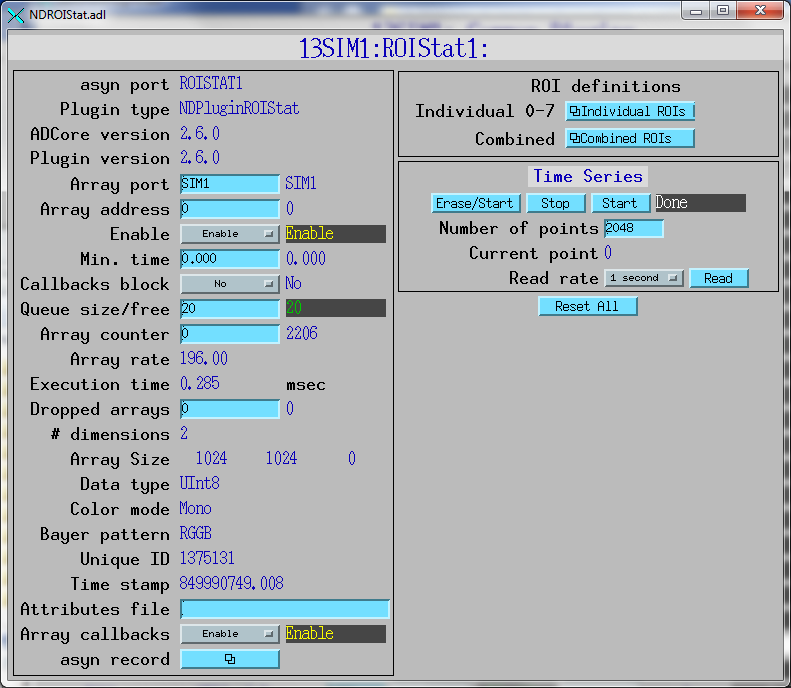
This plugin provides multiple regions-of-interest (ROIs) on 1-D and 2-D data and calculates basic statistics (min, max, mean, total, and net counts). It also can accumulate time-series arrays of these statistics. The asyn address parameter is used to identify the ROIs, and so a large number of ROIs can be dealt with in a single thread. The purpose of this plugin is to make it easy for IOC application developers to do simple ROI calculations, without having to use multiple traditional ROI and separate statistics plugins. The plugin can optionally do callbacks on an NDArray object, appending an attribute list. This makes it possible to append the ROI statistic data to the output NDArray.
Several database template files are provided:
| Template File Name | Description |
|---|---|
| NDROIStat.template | This needs to be instantiated once for each instance of the plugin. It provides records that apply to the whole plugin or to all ROIs. |
| NDROIStatN.template | This needs to be instantiated once for each ROI in the plugin (the number must equal the number of ROIs specified in the IOC shell function). The template provides records that apply to each ROI. |
| NDROIStat8.template | This is provided as a convenience. It instantiates 8 ROIs by including NDROIStat.template once and NDROIStatN.template 8 times. |
NDPluginROIStat inherits from NDPluginDriver.
NDPluginROIStat defines the following parameters. It also implements all of the standard plugin parameters from NDPluginDriver. The template files listed above provide access to these parameters, listed in the following tables.
| Parameter Definitions in NDPluginROIStat.h and EPICS Record Definitions in NDROIStat.template | ||||||
| Parameter index variable | asyn interface | Access | Description | drvInfo string | EPICS record name | EPICS record type |
|---|---|---|---|---|---|---|
| NDPluginROIStatResetAll | asynInt32 | r/w | Reset the statistics data for all the configured ROIs. | ROISTAT_RESETALL | $(P)$(R)ResetAll | bo |
| Time-Series data | ||||||
|
NDPluginROIStat TSControl |
asynInt32 | r/w |
Controls time-series data collection. The enum choices are:
|
ROISTAT_TS_CONTROL | $(P)$(R)TSControl | mbbo |
| N.A. | N.A. | r/w | Sends the "Read" command to the TSControl record above. This record can be periodically processed to update the time-series waveform records. It is scan disabled if TSAcquiring=Done, so that updates are only performed when time-series acquisition is in progress. | N.A. | $(P)$(R)TSRead | longout |
|
NDPluginROIStat TSNumPoints |
asynInt32 | r/w | Controls the number of time-series points to collect. There is no maximum value, the time-series arrays in the plugin are freed and reallocated each time this value is changed. However, the size of the waveform records is fixed when the IOC is started, so NELM in those records must be large enough for the largest time-series needed. | ROISTAT_TS_NUM_POINTS | $(P)$(R)TSNumPoints | longout |
|
NDPluginROIStat TSCurrentPoint |
asynInt32 | r/o | The current time-series point. If TSCurrentPoint reaches TSNumPoints then time-series acquisition is automatically stopped, and callbacks are done on all time-series waveform records, updating the values. This means that even if TSRead has SCAN=Passive that the waveform records will update when time-series acquisition is complete. | ROISTAT_TS_CURRENT_POINT | $(P)$(R)TSCurrentPoint | longin |
|
NDPluginROIStat TSAcquiring |
asynInt32 | r/o | Indicates status of time-series data acquisition. Values are 0=Done and 1=Acquiring. | ROISTAT_TS_ACQUIRING | $(P)$(R)TSAcquiring | bi |
|
ROI Specific Parameters.
Parameter Definitions in NDPluginROIStat.h and EPICS Record Definitions in NDROIStatN.template |
||||||
| Parameter index variable | asyn interface | Access | Description | drvInfo string | EPICS record name | EPICS record type |
|---|---|---|---|---|---|---|
| NDPluginROIStatName | asynOctet | r/w | The name of the plugin. | ROISTAT_NAME |
$(P)$(R)Name $(P)$(R)Name_RBV |
stringout |
| NDPluginROIStatUse | asynInt32 | r/w | Set this to 1 to use this ROI, which will mean the statistics will be calculated for this ROI. | ROISTAT_USE |
$(P)$(R)Use $(P)$(R)Use_RBV |
bo bi |
| NDPluginROIStatReset | asynInt32 | r/w | Reset the statistics data for this ROI. | ROISTAT_RESET | $(P)$(R)Reset | bo |
| NDPluginROIStatBgdWidth | asynInt32 | r/w | The background width for the net counts calculation. The average background counts in a border of this width around the ROI are computed. The border begins at the outer edge of the defined ROI and progresses inward by the BgdWidth. | ROISTAT_BGD_WIDTH |
$(P)$(R)BgdWidth $(P)$(R)BgdWidth_RBV |
longout
longin |
| NDPluginROIStatDim0Min | asynInt32 | r/w | Start element in the X dimension. | ROISTAT_DIM0_MIN |
$(P)$(R)MinX $(P)$(R)MinX_RBV |
longout longin |
| NDPluginROIStatDim0Size | asynInt32 | r/w | The ROI size in the X dimension. | ROISTAT_DIM0_SIZE |
$(P)$(R)SizeX $(P)$(R)SizeX_RBV |
longout longin |
| NDPluginROIStatDim0MaxSize | asynInt32 | r/o | Max size of the ROI in the X dimension. | ROISTAT_DIM0_MAX_SIZE |
$(P)$(R)MaxSizeX $(P)$(R)MaxSizeX_RBV |
longin |
| NDPluginROIStatDim1Min | asynInt32 | r/w | Start element in the Y dimension. | ROISTAT_DIM1_MIN |
$(P)$(R)MinY $(P)$(R)MinY_RBV |
longout longin |
| NDPluginROIStatDim1Size | asynInt32 | r/w | The ROI size in the Y dimension. | ROISTAT_DIM1_SIZE |
$(P)$(R)SizeY $(P)$(R)SizeY_RBV |
longout longin |
| NDPluginROIStatDim1MaxSize | asynInt32 | r/o | Max size of the ROI in the Y dimension. | ROISTAT_DIM1_MAX_SIZE |
$(P)$(R)MaxSizeY $(P)$(R)MaxSizeY_RBV |
longin |
| NDPluginROIStatMinValue | asynFloat64 | r/o | Minimum count value in the ROI. | ROISTAT_MIN_VALUE | $(P)$(R)MinValue_RBV | ai |
| NDPluginROIStatMaxValue | asynFloat64 | r/o | Maximum count value in the ROI. | ROISTAT_MAX_VALUE | $(P)$(R)MaxValue_RBV | ai |
| NDPluginROIStatMeanValue | asynFloat64 | r/o | Mean counts value in the ROI. | ROISTAT_MEAN_VALUE | $(P)$(R)MeanValue_RBV | ai |
| NDPluginROIStatTotal | asynFloat64 | r/o | Total counts in the ROI. | ROISTAT_TOTAL | $(P)$(R)Total_RBV | ai |
| NDPluginROIStatNet | asynFloat64 | r/o | Net (background subtracted) counts in the ROI. | ROISTAT_NET | $(P)$(R)Net_RBV | ai |
| Time-Series data | ||||||
|
NDPluginROIStat TSXXX |
asynFloat64Array | r/o |
The time series data arrays. XXX is one of the following, corresponding to each
of the basic statistics and centroid and sigma statistics described above:
|
|
$(P)$(R)TSXXX | waveform |
The NDPluginROIStat plugin is created with the NDROIStatConfigure function, either from C/C++ or from the EPICS IOC shell.
NDROIStatConfigure(const char *portName, int queueSize, int blockingCallbacks,
const char *NDArrayPort, int NDArrayAddr, int maxROIs, int maxBuffers,
size_t maxMemory, int priority, int stackSize)
All but the maxROIs parameter are common to all plugins. This defines
how many ROIs this plugin will deal with. Usually this will match the number of
NDROIStatN templates have been instantiated. For example:
NDROIStatConfigure("DET1.ROI", 100, 0, "DET1", 0, 8, -1, -1, 0, 0)
The following MEDM screen provides access to the parameters in NDPluginDriver.h and NDPluginROIStat.h through records in NDPluginBase.template, and NDROIStat.template.
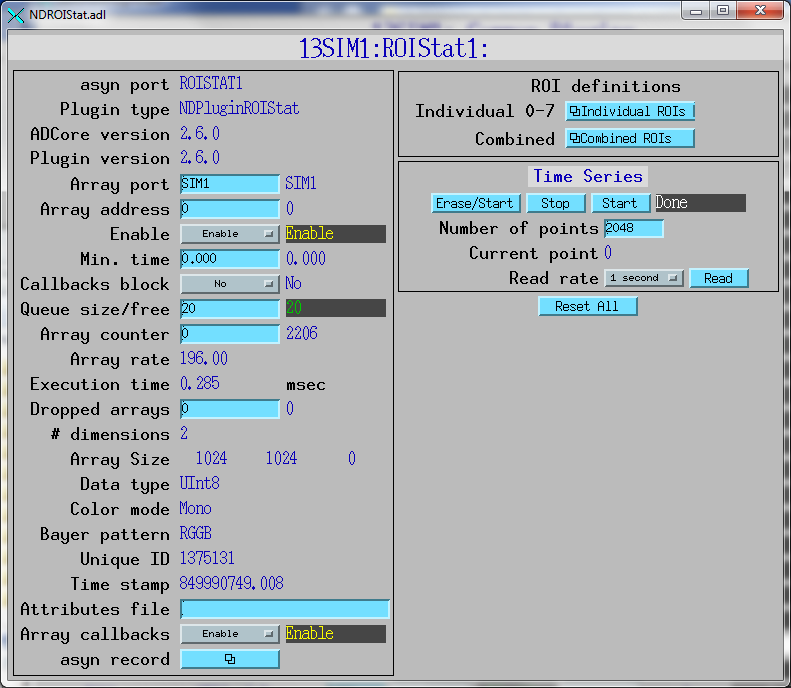
The following MEDM screen provides access to the parameters in NDPluginROIStat.h through records in NDROIStatN.template.
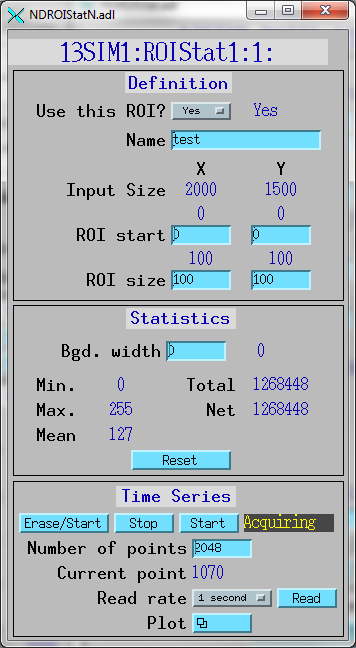
The following MEDM screen provides access to 8 ROIs at once.
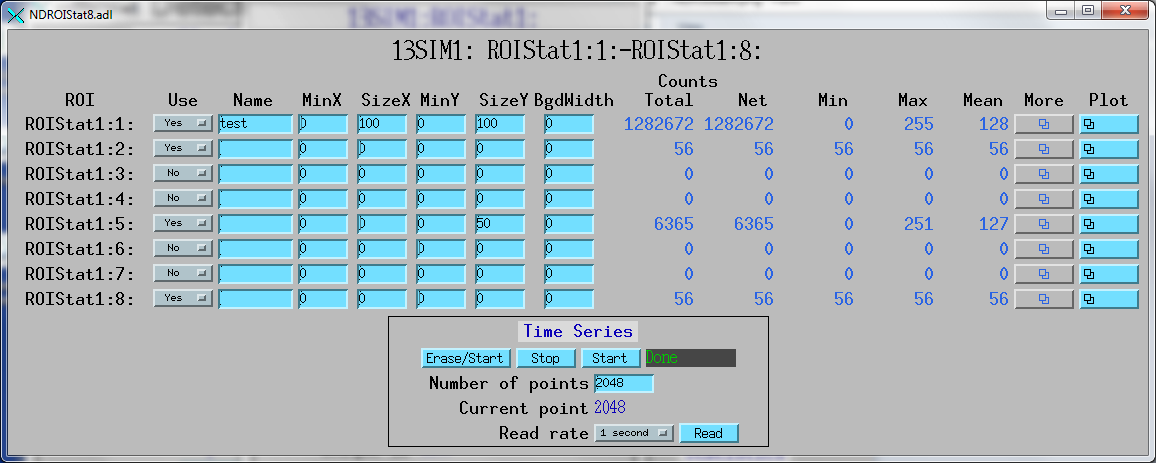
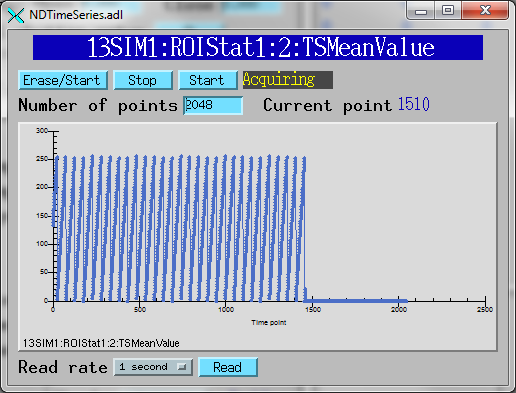
This plugin only supports 1-D and 2-D arrays. The NDPluginStats plugin can compute statistics on N-dimensional arrays, but it is less efficient for these simple statistics on 1-D and 2-D arrays.